How to Use Google My Business to Help Your Small Local Business Grow by 702 Pros: Google My Business is a platform that provides the most important information about your company in one place. It also gives you the opportunity to connect with your customers and prospects, quickly and efficiently. If you are in the business of local service, this platform is a must-have. It’s also important to make sure that your company can be found on Google My Business, so check out these tips.
Why should I use Google My Business?
Google My Business can help your business grow and connect with potential customers. You will get information about your customers and a list of their reviews so you can see what they are saying about your company. You will also be able to show up in search results on Google, Apple Maps, and Yahoo Maps by updating this information. Check out these tips for using Google My Business. How do I use Google My Business? Google My Business helps you update your business information on Google Search and let potential customers find your business.
 Local Digital Marketing for Pizza by 702 Pros
Local Digital Marketing for Pizza by 702 ProsTip 1: Sign in to your account. https://www.google.com/business/signin
Tip 2: Update your business information, including address, hours, contact info, and more. https://businesses.google.com/settings?tab=manage Edit your profile
Tip 3: On the top right of your profile, select the “People” tab. https://www.google.com/business/profile?tab=peopleGoogle
My Business gives you a place to update your business information and let potential customers find it on Google Search and other platforms like Maps or Gmail.
The platform includes a number of features such as:
A map of your location and directions to it
Your hours of operation and contact information
A link to your website
A list of all your social media profiles
The ability for customers to leave reviews about their experience with you.
Introduction: What is Google My Business and How Does it Work?
keywords: google my business, google maps for business, google local
Google My Business is a free and easy-to-use tool that helps businesses manage their online presence across Google, including Search, Maps and Google+ Local. It’s a great way to show up when customers search for your business on Google (How to Use Google My Business to Help Your Small Local Business Grow by 702 Pros).
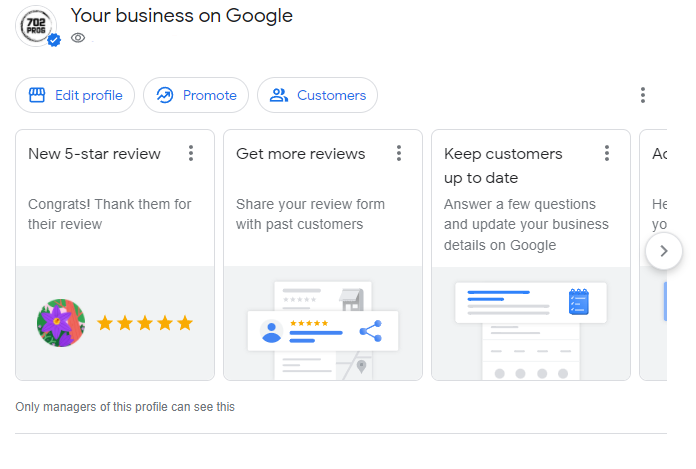 Guide to Google My Business 702 Pros
Guide to Google My Business 702 ProsGoogle My Business lets you:
Add information about your business like hours of operation, contact info, and photos of your business to make it easier for customers to find you on Google Search.
Respond to reviews from customers in order to create an excellent customer experience.
Monitor your Google+ Local business page to make sure it’s up to date with the latest information.
View and Respond to messages from Google+ Local customers and other members of the community.
Add a map with directions, photos, hours of operation, contact information, and more for your business on Google Maps.
 Rank #1 on Google with 702 Pros SEO
Rank #1 on Google with 702 Pros SEOHow to Get Your Business Listed On Google Maps
keywords: how to get your business on google maps, how do you get your business on google maps
The first thing you need to do is to create a Google My Business account. You can find step-by-step instructions here. (How to Use Google My Business to Help Your Small Local Business Grow by 702 Pros)
Create a Google My Business Account
Add your business address
Add your phone number
Add the hours of operation
Create and upload an accurate logo
Upload photos of your storefront and interior.
Add your menu
Add your website
Add a profile photo of the owner
Upload a video of you using your phone to show that you are in fact at the address associated with your business.
Google My Business and How to Get Customers Through the Door by Optimizing Your Online Presence with a Local SEO Strategy
keywords: seo strategy for local businesses, seo for local businesses, best seo strategy for small businesses
Go My Business uses your website as a large indicator for success on Google My Business, so if you don’t have a website you should hire a web design agency like 702 Pros right away. The next step is to make sure that your website is optimized for search engines. This includes making sure all of your pages are indexed, up-to-date, and error-free. It also means making sure your site has a sitemap and all of the necessary meta tags. The next step is to make sure that you are listed on Google My Business, which allows you to manage your business details, upload photos and videos, respond to reviews, etc (How to Use Google My Business to Help Your Small Local Business Grow).
If your business isn’t listed on Google My Business, you should make a listing, NOW!
The next step is to monitor your rankings. This means checking the SERPs for your target keywords and analyzing which pages are ranking highest and why. It also includes monitoring search volume, as well as competitor activity.
Monitoring search volume will mean checking keyword rankings in major search engines on a regular basis. It will also mean checking the traffic your website is getting in the SERPs and staying abreast of the competition.
Monitoring competitor activity means understanding what your competitors are doing and how they’re doing it. This includes monitoring keywords they’ve used, search volume, domain metrics (such as Alexa Rank), and social media activity to see if there are any changes in their strategy (How to Use Google My Business to Help Your Small Local Business Grow).
 Local SEO for Tailor Shop Case Study by 702 Pros
Local SEO for Tailor Shop Case Study by 702 ProsHow to Use Google My Business: Google My Business Competitor Research and Analysis
How to Use Google My Business: In business, like anything else you want to succeed in, you’ll need to learn from the best. Look over your competitor’s strategies and analyses what they are doing correctly and possible flaws in their marketing strategies. This will be one the best method to get to the top of Google My Business for your small local business.
The next step is to see if your competitors are doing any of the following:
Purchasing links or other forms of paid marketing
Doing paid advertising
Buying content ads (search ads)
Buying social media ads
Promoting content on social media channels (including Instagram, Pinterest, and Facebook)
How to Use Google My Business: Purchasing links or other forms of paid marketing- This is when a competitor is paying someone else to create good quality links to their website. They can be done in a number of ways including buying links from other websites and via link building (How to Use Google My Business to Help Your Small Local Business Grow by 702 Pros).
How to Use Google My Business: Literally giving money to bloggers to publish posts about a company in return for a product.- A form of advertising that is not paid out. It’s more passive and includes social media, influencer marketing, sponsored content on websites like Buzzfeed or Upworthy (How to Use Google My Business to Help Your Small Local Business Grow).
Incentivized publishing (not necessarily incentivized by monetary rewards), where someone creates blog posts or articles about the brand without
Conclusion: Why You Should Use Google My Business For Your Online Marketing Strategy
In conclusion, “How to Use Google My Business to Help Your Small Local Business Grow”, Google My Business is the most powerful and popular tool for digital marketing. It provides you with a platform to promote your business and connect with potential customers. It can be a powerful and effective ally in your local marketing strategy to use it wisely.
Google My Business is a free service that helps local businesses grow their online presence. It’s also the most effective and popular tool for digital marketing. If you need help with your Google My Business Listing please call 702 Pros for a free consultation (702) 904-4262
 Local Marketing for Small Business by 702 Pros
Local Marketing for Small Business by 702 Pros
Other Interesting Reads:
Related Terms:
- google my business tutorial pdf
- google my business services
- google my business examples
- google my business marketing
- google my business tutorial 2020
- google business
- google my business presentation
- google my business app
- google my business services examples
- google my business services list
- google my business service provider
- google my business support
- google my business login
- google my business listing services
- google my business services not showing
- google my business reviews
- Local Marketing
- Local Digital Marketing
- Small Business Marketing
- Local Marketing Tools
- How to Use Google My Business
Related Questions:
Other Considerations: