Step-by-Step Guide on How to Build a Dynamic Website
 Building a website
Building a websiteBuilding a dynamic website can seem like a daunting task, but with the right guidance, it can be a rewarding experience. Here are some steps to help you build a dynamic website:
- Choose the right platform: There are many platforms available to use for building websites, such as WordPress, Wix, and Squarespace. Choose the one that best suits your needs and skill level.
- Plan your website structure: Determine the layout and organization of your website. This will help you create a user-friendly experience for your visitors.
- Choose a design: Select a design that aligns with your brand and website goals. Many platforms offer customizable templates to help you get started.
- Develop your website content: Write engaging and informative content that will attract and retain visitors to your website.
- Incorporate multimedia: Enhance your website with multimedia elements such as images, videos, and audio.
- Test and launch your website: Before launching your website, test it thoroughly to ensure that it functions properly and is free of errors.
- Promote your website: Once your website is live, promote it through social media, email marketing, and other digital channels to attract visitors and increase traffic.
By following these steps, you can build a dynamic website that will help you achieve your online goals.
What is a Dynamic Website and Why is it Important for Your Business?
A dynamic website is a type of website that is constantly changing and updating its content based on user interactions and data inputs. Unlike a static website, which displays the same content to all users, a dynamic website can personalize its content based on the user’s location, browsing history, preferences, and other factors. This makes it a powerful tool for businesses that want to engage with their customers in a more meaningful way and provide them with a tailored experience.
There are several reasons why a dynamic website is important for your business, including:
- Improved user engagement: By personalizing your website’s content and user experience, you can increase engagement and keep users on your site for longer periods of time.
- Better conversion rates: A dynamic website can also help boost your conversion rates by providing users with relevant content and calls-to-action that are tailored to their needs and interests.
- Increased customer loyalty: When users feel that your website is catering to their specific needs and preferences, they are more likely to become loyal customers and advocates for your brand.
- Better search engine rankings: Dynamic websites are often more SEO-friendly than static websites, as they can generate more content and attract more inbound links.
Overall, a dynamic website can help your business stay relevant and competitive in today’s fast-paced digital landscape. Whether you’re looking to increase conversions, boost engagement, or improve your search engine rankings, a dynamic website is a powerful tool that can help you achieve your goals.
Step 1: Plan Your Website Structure and Design
 Creating a website
Creating a websiteOnce you have decided to create a website, it’s important to plan its structure and design. This step is crucial as it lays the foundation for the success of your website. Here are some things you should consider when planning your website structure and design:
- Determine the primary purpose of your website and identify your target audience
- Decide on the number of pages and their hierarchy
- Choose a layout that is user-friendly and visually appealing
- Select a color scheme that aligns with your brand and resonates with your target audience
- Ensure that your website is mobile-friendly and responsive to different screen sizes
- Incorporate easy-to-use navigation and search functionality
By taking the time to plan your website structure and design, you can create a website that not only looks great but also serves its intended purpose effectively.
Step 2: Choose the Right Platform and Tools for Your Dynamic Website
When it comes to creating a dynamic website, choosing the right platform and tools is crucial to ensure that your website functions smoothly and efficiently. Here are some factors to consider when selecting your platform and tools:
- Content Management System (CMS): A CMS is an essential tool for building and managing a dynamic website. Popular CMS options include WordPress, Drupal, and Joomla. Each CMS has its own strengths and weaknesses, so it’s important to research and choose the one that best fits your needs.
- Hosting: Your website’s hosting provider can greatly impact its performance and speed. Look for a hosting provider that offers reliable uptime, fast loading times, and good customer support.
- Programming Languages: To build a dynamic website, you’ll need to use programming languages such as HTML, CSS, JavaScript, and PHP. Make sure you choose a platform and tools that support these languages.
- Plugins and Add-ons: Many CMS platforms offer a variety of plugins and add-ons that can enhance your website’s functionality. Research available options and choose ones that meet your specific needs.
By carefully choosing the right platform and tools for your dynamic website, you can ensure that your website functions smoothly and provides a great user experience.
Step 3: Develop the Backend Functionality with Server-Side Scripting Languages
When it comes to developing the backend functionality of a web application, server-side scripting languages play a crucial role. These languages are responsible for handling the processing and manipulation of data on the server-side of the application.
Some popular server-side scripting languages include:
- PHP: A widely used language for web development that is known for its simplicity and flexibility.
- Python: A versatile language that is often used for building complex web applications.
- Ruby: This language is popular for developing web applications using the Ruby on Rails framework.
- Node.js: A runtime environment that allows developers to use JavaScript for server-side scripting.
Once you have chosen a server-side scripting language, you can begin developing the backend functionality of your web application. This includes tasks such as:
- Handling requests and responses
- Managing and storing data
- Implementing security measures
- Integrating with third-party APIs
By taking the time to develop a robust backend with server-side scripting languages, you can ensure that your web application runs smoothly and securely.
Step 4: Implement Interactive Frontend Features with Client-Side Scripting Languages
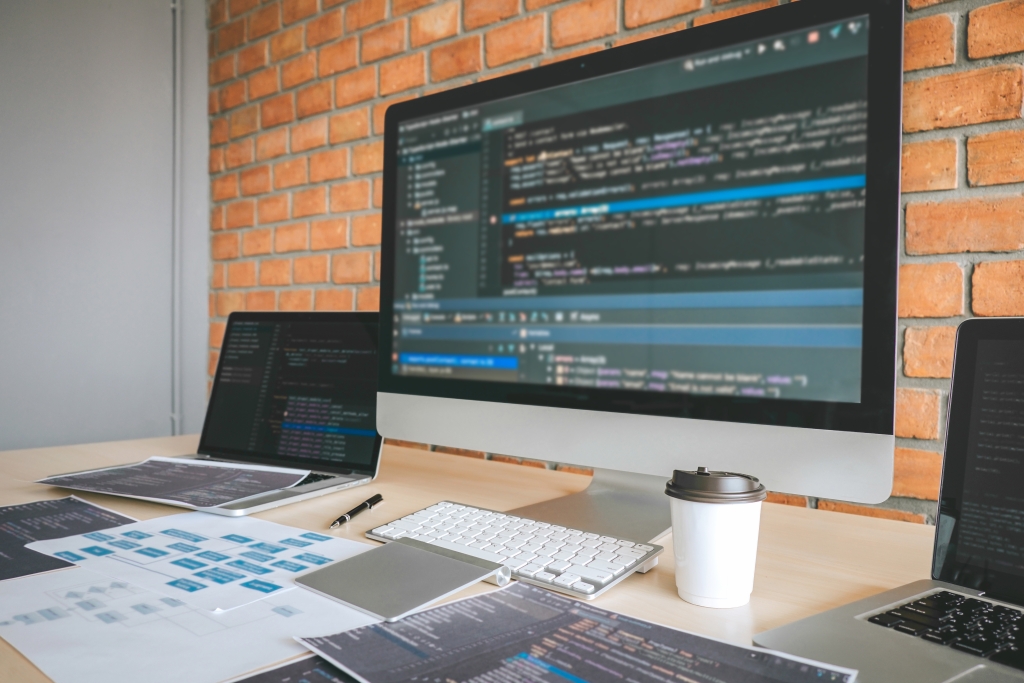 Scripting language
Scripting languageWhen it comes to implementing interactive frontend features, client-side scripting languages are a must. These languages allow for dynamic changes to be made to the webpage without having to reload the entire page. Some popular client-side scripting languages include JavaScript, jQuery, and AngularJS.
Here are some things to keep in mind when implementing client-side scripting:
- Make sure to optimize your code for performance. Large amounts of scripting can slow down the webpage, so be mindful of how much you’re using.
- Use libraries and frameworks when possible to streamline the development process.
- Test your code thoroughly on different browsers and devices to ensure compatibility.
- Consider accessibility when designing your interactive features. Make sure they can be used by all users, including those with disabilities.
By implementing interactive features using client-side scripting, you can greatly enhance the user experience and make your website stand out.
Step 5: Test Your Dynamic Website and Make Necessary Improvements
After creating a dynamic website, it’s important to test it thoroughly to ensure that it’s functioning as intended. Here are some steps you can take to test your website and make necessary improvements:
- Check for broken links: Use a link checker tool to make sure that all links on your website are working properly. Broken links can negatively affect user experience and search engine rankings.
- Test site speed: Use a website speed test tool to check the loading time of your website. Slow loading times can cause frustration for users and hurt your search engine rankings.
- Test on multiple devices: Test your website on different devices and screen sizes to ensure that it’s responsive and looks good on all devices.
- Check for errors: Use a tool like Google Search Console to check for any errors or issues on your website. Addressing these issues can improve your search engine rankings.
- Get feedback: Ask friends, family, or colleagues to test your website and provide feedback. This can help you identify any issues or areas for improvement that you may have missed.
By thoroughly testing and making necessary improvements, you can ensure that your dynamic website is user-friendly, functional, and optimized for search engines.
Launch Your Dynamic Website and Continuously Update It For Optimal Results
When it comes to launching a dynamic website that continuously performs at its best, there are a few key considerations to keep in mind. Here are some ways to optimize your website for success:
- Choose a reliable web hosting provider with fast load times and minimal downtime to ensure your website is always available to visitors.
- Focus on creating engaging and informative content that is optimized for search engines. This will help your website rank higher in search results and attract more traffic.
- Make sure your website is mobile-friendly, as an increasing number of users browse the web on their smartphones and tablets.
- Regularly update your website with fresh content to keep visitors coming back and improve your search engine rankings.
- Monitor your website’s traffic and performance using analytics tools to identify areas for improvement and adjust your strategy accordingly.
By following these tips, you can launch a dynamic website that delivers optimal results and continues to perform well over time.
How to Build a Dynamic WebsiteHow to Build a Dynamic WebsiteHow to Build a Dynamic Website
How to Build a Dynamic Website
How to Build a Dynamic Website
How to Build a Dynamic Website
How to Build a Dynamic Website
How to Build a Dynamic Website
How to Build a Dynamic Website
How to Build a Dynamic Website
How to Build a Dynamic Website
How to Build a Dynamic Website
How to Build a Dynamic Website
How to Build a Dynamic Website
How to Build a Dynamic Website
How to Build a Dynamic Website