How To Design A Website Without Coding
The Ultimate Guide to Designing a Website with No Code
The Ultimate Guide to Designing a Website with No Code
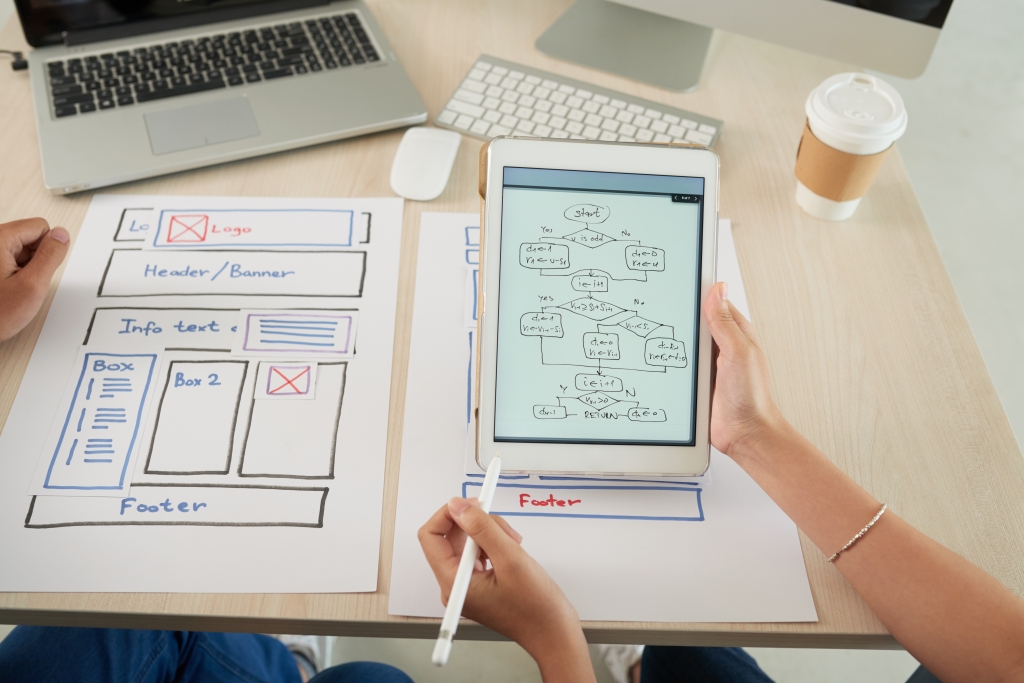 Designing a website
Designing a websiteKnowing how to code is not necessarily needed to design a website. But you need to know how to use the right tools, and that’s where this blog comes in! We’ll help you learn what those tools are, how they work together, and how you can use them to build a website without needing any coding knowledge.
Is Code Important for A Website?
First off, let’s clear up exactly what “code” means. It could refer to web standards and best practices – the guidelines a web developer would follow when designing sites so they’re accessible, search engine optimized, and ultimately user friendly.
It could refer to coding languages such as HTML5, CSS3, and JavaScript (among others). Or it could refer to a specific software program that enables us to create websites quickly, such as Adobe Dreamweaver CC.
But it doesn’t necessarily have to mean any of those things. If you’re not a web developer, your primary focus should be on your website’s appearance, not how it works inside the browser. That’s why we say you don’t need to know how to code – after all, the excellent design looks beautiful whether or not it’s coded correctly.
And besides that, HTML5 and CSS3 are incredibly easy to learn if ever there was a time to start learning them. The free tools are beginner-friendly, and countless online resources help you get started.
How to Design A Website Without Code?
Cyber-savvy business owners who have been dreaming of building a website for their business but don’t know HTML or CSS can now design and develop their websites without coding. The following are some simple, easy steps on how to design a website without coding:
Step One: Choose Your Website Builder
A website builder is an application that lets you build your website with no coding knowledge. There are a multitude of website-building platforms available, but not all of them are created equally. Some simple, easy-to-use apps are great for people who want to create a website without coding knowledge quickly. Others are more advanced and can be used by more experienced users to build sophisticated websites that look like they’ve been coded.
Step Two: Choose Your Website Design
Regardless of which website builder you choose, the first thing you’ll want to do is choose a website design for your site. Then, browse through thousands of creative templates and pick one that appeals to you. Many site builders offer specialty themes that look like stock websites created by professional designers, so you can get a good idea of what your site will look like before you start building.
Step Three: Create Your Site
The next step is actually to create your website. Start by clicking on the “Site” tab at the top of the screen, and then choose “Create a Website.” The site builder will automatically create your new website. You can upload content to your site and start building your pages at this point.
You can also add pages manually or log into one of your social media accounts directly through the site builder or through an external program such as Facebook, Twitter, or Google+.
Step Four: Add Content to Your Site
Once you’ve uploaded content, it’s time to add more pages. You can add pages manually or through the builder. By clicking on a single page, you can easily add more pages to a section of your website. For example, click “Posts” and “Add New Page.” You can then add new content sections or pages to your website.
Once you’ve created the pages you want, it’s time to develop a theme for your site. To do this, visit the site design menu and select “Theme. As you scroll down the page, several pre-made themes will be listed. You can choose the one you like the most or create your theme by following the instructions on how to do so.
Step Five: Use Professional Services
There are plenty of tools that you can use to create a website without code. These services include creating your website, providing social media accounts, developing a website landing page from scratch with full custom HTML and CSS coding, and even designing an entire site with no coding skills.
Conclusion
When you start building a website without coding, remember to keep things simple and easy so that anyone can edit the content on your website whenever necessary. It’s essential to find the right balance between sophistication and simplicity to build a site usable by everyone.
Either way, the best way to start designing your website is by taking one step at a time. Then, when you feel comfortable with the editor, you can make your site more sophisticated. Before you know it, you will have a complete website up and running without spending thousands of dollars. To find out more about coding and developing a website, make sure to check out our blog now.