Alt Tags, Web Optimization, and Their Impact on SEO: What is an Alt Tag and How Does it Impact Web Development for Search Engine Optimization?— An Alt tag is a text-based alternative to an image that displays if the browser can’t show the image. Using alt tags is important for SEO as it improves the search engine ranking of your website. Images are a key factor in getting higher rankings on Google and other search engines because images are added to the metadata, which can improve how often search engines index your site or content.
See our SEO services for help with your business’s search engine optimization.
Alt Tags, Web Optimization, and Their Impact on SEO Introduction
This will help you properly participate in the image search engine optimization process and keep your website’s content relevant to what people are searching for on Google Search Engine Optimization Keyword Research: Your keyword research must be thorough; however, make sure you don’t keyword stuff your content or make it too general. Keywords can be used to add a sense of direction to your content, so use them with discretion and make sure they are relevant to the topic.
What is the Purpose of an Alt Tag?
Alt Tags, Web Optimization, and Their Impact on SEO: The alt tag is a text attribute, or pair of HTML tags, that contains an image description. It’s often used for images on web pages. You can use the alt tag to give someone who can’t see the picture a hint about what it is. Some links also display the image if you hover over them with your mouse cursor; this is called “alt text”. The value of the alt tag is usually used to describe the image. It can also be used for accessibility if someone can’t see the image (for example, people with a screen reader) but knows what the text says.
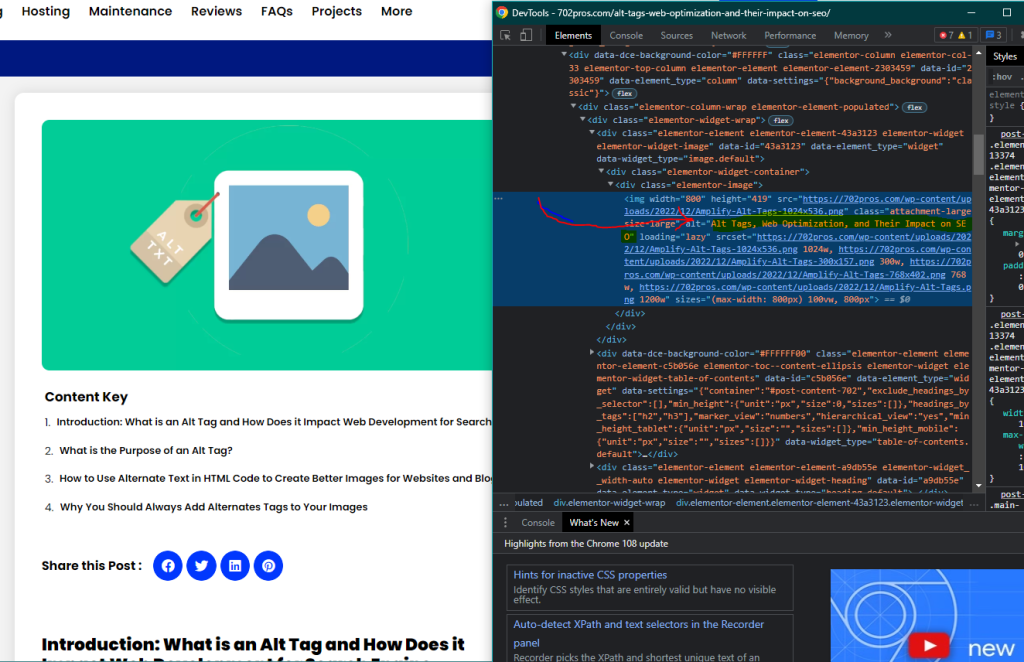 Alt Tags Example, Alt Description Example 702 Pros by Justin Young
Alt Tags Example, Alt Description Example 702 Pros by Justin YoungHow to Use Alternate Text in HTML Code to Create Better Images for Websites and Blogs
For those who might not know, Alternate Text is a piece of HTML code that can be used for an image on a web page. This text will display when the page is not loaded with an idea, so it’s essential to use descriptive text as it will be the only text seen if the image isn’t available. It is typically used for images that are too small to view without zooming in (Alt Tags, Web Optimization, and Their Impact on SEO).
There are a couple of ways this can be accomplished:
It could be done by styling an element with the class “alt-text” and adding the text inside it using CSS. This is more time-consuming and would require someone to ensure all images don’t have a border or padding, but it’s possible.
Another way to achieve this would be via JavaScript.
The entire image could also be replaced with a prominent placeholder to display the text. This would be done by adding the class “placeholder-text” and placing the text there.
Tags should be placed in the alt attribute of images and descriptions of your products and services. A meta description is a short description that gets shown under your web page in search results in the form of a snippet, and it helps search engines understand what your page is about. A meta description should be between 150 and 210 characters, have at least 40 words, include keywords, and match the content of your header title. Keywords are essential for search engine ranking and should not be forgotten about. Incorporating your keywords into the title, description, and alt tag of your images or content is essential. Adding keywords in the alt tag will help improve Google’s understanding of your vision.
For example, Men’s shirts with contrasting stripes and split collars. Made in the USA (is an alt tag)
Why You Should Always Add Alternates Tags to Your Images
Alt Tags, Web Optimization, and Their Impact on SEO: Images are essential to any website. They are the first thing that people notice when they visit a site. Images can be used to increase user engagement, and they can also be used to highlight specific features of your product. However, images can be problematic if you don’t use alternate tags with them. Alternate tags are essential because they tell search engine crawlers what the image is about and how it should be indexed. If you don’t include these tags, your images won’t appear in search results for related topics or queries. Alternative tags are optional keywords and phrases that you can add to your images to give the viewer extra context.
These could be words that describe a particular aspect of the image or phrases that match the image’s content. The information in these tags should be relevant to what is on your website, but it shouldn’t just be about your website. If you have one image with multiple titles, search engines prefer to index the most relevant one. Desktop search engines like Google and Bing will use alternate tags and keywords on your images to help them better determine your idea, how it should be indexed, and where it should rank in search results. This helps them provide more relevant search results for their users.
Other Interesting Reads:
Other Considerations:
- Check out our SMM by 702 Pros
- Social Media Marketing Las Vegas, NV
- Social Media Marketing Honolulu, HI
- Digital Marketing Key West, FL
- Digital Marketing El Cajon, CA
- Digital Marketing Kent, WA
- Digital Marketing Durango, CO
- Social Media Marketing Bar Harbor, ME
- SEO Jacksonville, FL
- SEO Sonoma, CA
- See How We Help Businesses with Web Design Albuquerque, NM
- #1 Web Design Santa Rosa, CA
- Top-Rated Marketing Agency in Santa Monica, CA
- Learn How SEO West Palm Beach, FL Has Changed with 702 Pros Digital Marketing and SEO
- Consider Spearbrand for your next marketing campaign!