
HTML Links, Hyperlink – Examples, Tips
I get a lot of questions about hyperlinks. So, I decided to write an article to help people understand them a little better and hopefully use them to help their business.
What is a link?
[su_divider top=”no” divider_color=”#000000″ size=”8″ margin=”2″]
A link is a code that points from one domain to another. Example: Google search results are all hyperlinks. When you click on the page result you want, you are transported from Google to the site associated with the result you clicked on.
A Basic Link
[su_divider top=”no” divider_color=”#000000″ size=”4″ margin=”2″]
Here is an example of the most basic link. This can be used on just about any site. For instance: Facebook, Twitter, Linkedin, YouTube, WordPress blogs, and more. Although with this message, the link will most likely not be clickable. So basically, someone would have to highlight the link and copy it into a browser to visit your website. Sounds exhausting, huh?
Example
Here is how it looks: http://www.your-domain.com
An HTML Link
[su_divider top=”no” divider_color=”#000000″ size=”4″ margin=”2″]
If you want to make it easier for people to follow your link and hopefully get some Link Juice to your website. Then you will want to use a HTML link.
Although, not all websites allow visitor to use HTML links (caused by spammers).
Example
Here is how it looks: Link Text
An HTML Link with Alt Tags
[su_divider top=”no” divider_color=”#000000″ size=”4″ margin=”2″]
Alt tags are used by web crawlers from search engines to give meaning to links. So you want to explain a link in an “alt tag”.
Example
Here is how it looks: Link Text
An HTML Link with Blank Target
[su_divider top=”no” divider_color=”#000000″ size=”4″ margin=”2″]
Blank target HTML links will open the link in a new window. You might use these links if you don’t want the visitor to leave the page they are currently on. So when they click the link it leaves the current window alone and opens another. An example of this would be a social media link on your website. You wouldn’t want the visitor to leave your website, but you want them to visit you Facebook page and then return.
Example
Here is how it looks: Link Text
An HTML Link with an Image
[su_divider top=”no” divider_color=”#000000″ size=”4″ margin=”2″]
Last, but certainly not least it an image HTML link. It works exactly like it sounds. An image that links to another webpage.
Example
Here is how it looks: 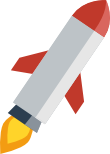
If you have any question, please leave a comment at the bottom and even try your link out!
If like button isn’t showing, please follow this button link: 